Asset Monitoring
The 'Asset Monitoring' workflow is designed to facilitate real-time monitoring and control of a physical asset. It begins with the initiation of real-time monitoring for a specific physical asset, followed by necessary adjustments to the asset's controls based on monitoring feedback.
- A System Admin connects the physical asset to a digital device that can collect telemetry from the asset.
- A set of threshold values are used to send alerts if the physical asset telemetry values are out of the range of the threshold.
- The device is monitored for those QoS values and alerts are thrown if it goes beyond the QoS.
- Periodic status is polled from the physical asset to make sure it is still operating as expected.
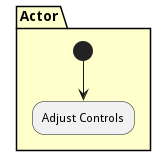
Activities
- Init - Start monitoring of a particular physical asset.
- Adjust Controls - Allows the actor to adjust controls of the physical asset based on the monitoring feedback.
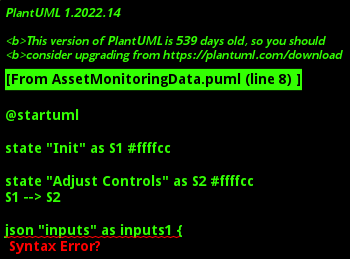
Init
Start monitoring of a particular physical asset.
Package - Monitor Physical World
Actor - Actor
Inputs
Next Activities
- Adjust Controls
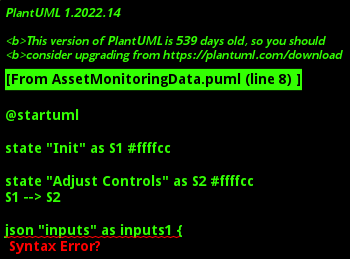
Adjust Controls
Allows the actor to adjust controls of the physical asset based on the monitoring feedback.
Package - Change Physical World
Actor - Actor
Inputs
- asset : string - Name or ID of the physical asset being controlled
Outputs
- result : - A status message indicating if the control adjustment was successful.