Manage Environment
Manage Environment allows the actors (IT Operations and Stack Developer) to create environments, and establish policies for services running in the environment.
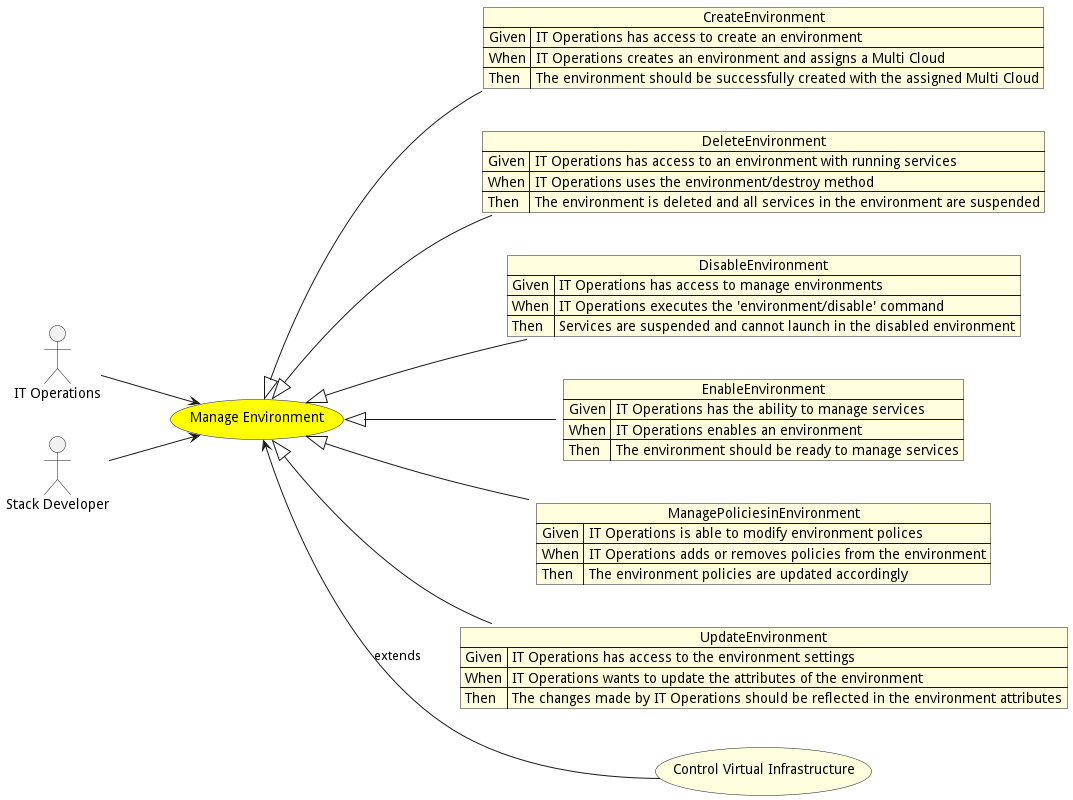
Actors
Extends Use Cases
Detail Scenarios
- CreateEnvironment
- DeleteEnvironment
- DisableEnvironment
- EnableEnvironment
- ManagePoliciesinEnvironment
- UpdateEnvironment
Scenario Create Environment
IT Opererations create environments and assigns a Multi Cloud to the Environment
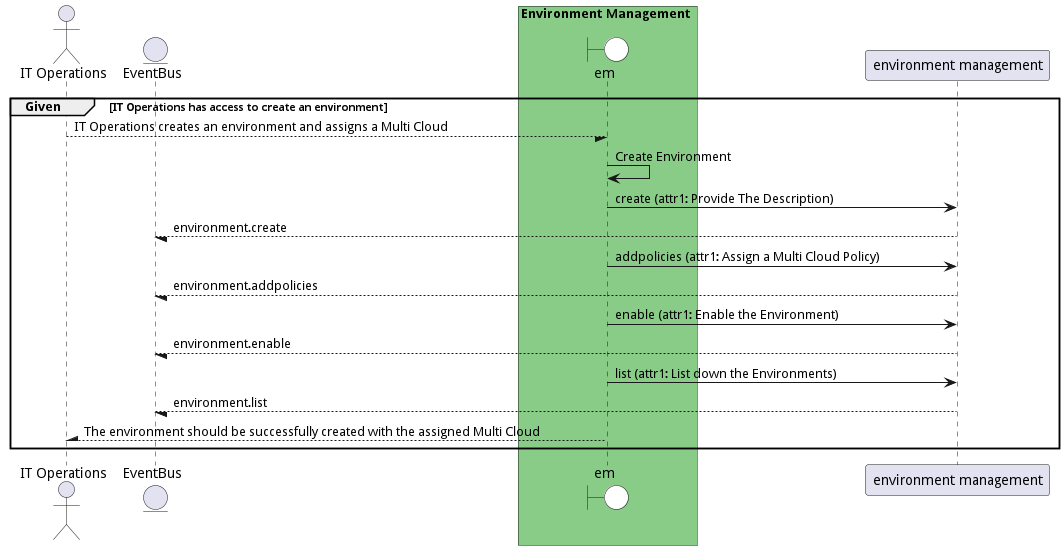
Criteria
- Given - IT Operations has access to create an environment
- When - IT Operations creates an environment and assigns a Multi Cloud
- Then - IT Operations has access to create an environment
Steps
- edgemere/aml/ds/em/environment/create –attr1 Provide The Description
- edgemere/aml/ds/em/environment/addpolicies –attr1 Assign a Multi Cloud Policy
- edgemere/aml/ds/em/environment/enable –attr1 Enable the Environment
- edgemere/aml/ds/em/environment/list –attr1 List down the Environments
Actors
Scenario Delete Environment
Delete Environment allows IT Operations to delete an environment and suspend all services running in the environment.
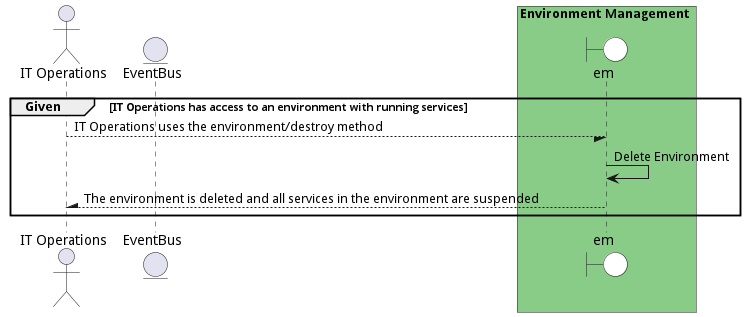
Criteria
- Given - IT Operations has access to an environment with running services
- When - IT Operations uses the environment/destroy method
- Then - IT Operations has access to an environment with running services
Steps
- To Be Defined
Actors
Scenario Disable Environment
IT Operations disables an environment so services are suspended and cannot launch
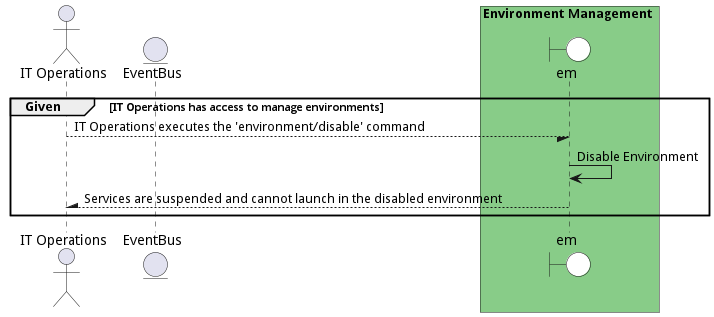
Criteria
- Given - IT Operations has access to manage environments
- When - IT Operations executes the 'environment/disable' command
- Then - IT Operations has access to manage environments
Steps
- To Be Defined
Actors
Scenario Enable Environment
IT Operations has the ability to enable an environment to manage services
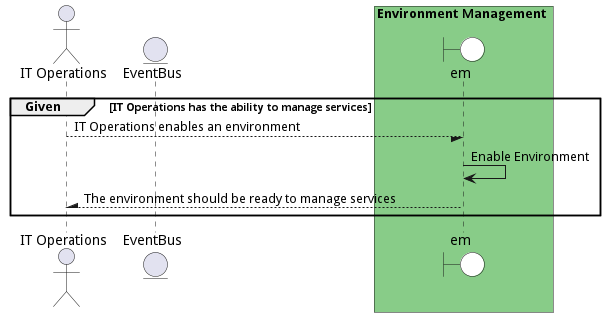
Criteria
- Given - IT Operations has the ability to manage services
- When - IT Operations enables an environment
- Then - IT Operations has the ability to manage services
Steps
- To Be Defined
Actors
Scenario Manage Policies in Environment
IT Operations adds and removes policies from the environment
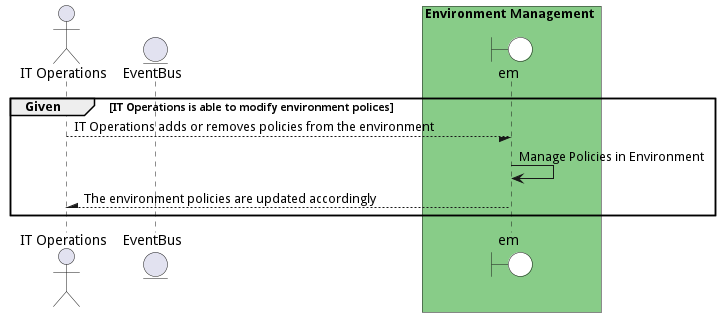
Criteria
- Given - IT Operations is able to modify environment polices
- When - IT Operations adds or removes policies from the environment
- Then - IT Operations is able to modify environment polices
Steps
- To Be Defined
Actors
Scenario Update Environment
IT Operations updates attributes of the environment
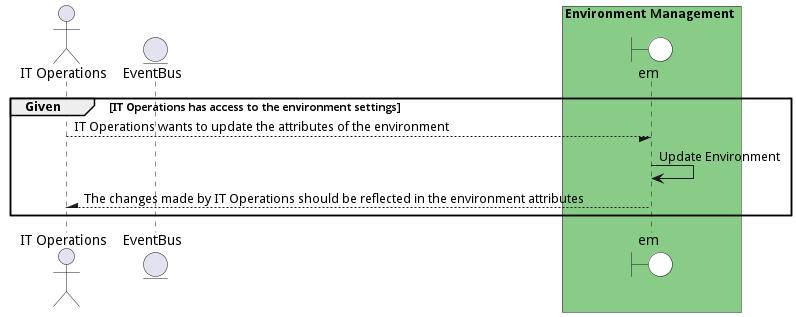
Criteria
- Given - IT Operations has access to the environment settings
- When - IT Operations wants to update the attributes of the environment
- Then - IT Operations has access to the environment settings
Steps
- To Be Defined