Infrastructure Orchestrator
Infrastructure Orchestrator is responsible for the orchestration of the infrastructure. It evaluates policies against the infrastructure requests and reservations to determine which Hardware in the Common Physical Layer is used to meet the request requirements.
Use Cases
The following are the use cases of the Infrastructure Orchestrator subsystem. Each use case has primary and secondary scenarios that are elaborated in the use case descriptions.
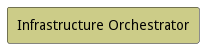
Users
The following are the actors of the Infrastructure Orchestrator subsystem. This can include people, other subsystems inside the solution and even external subsystems.

Interface
The subsystem has a REST, CLI, WebSocket, and Web interface. Use Cases and Scenarios can use any or all of the interfaces to perform the work that needs to be completed. The following diagram shows how users interact with the system.
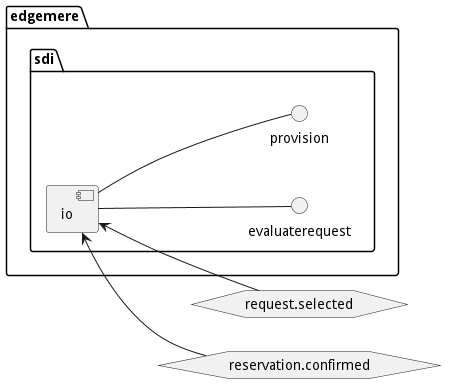
Logical Artifacts
The Data Model for the Infrastructure Orchestrator subsystem shows how the different objects and classes of object interact and their structure.
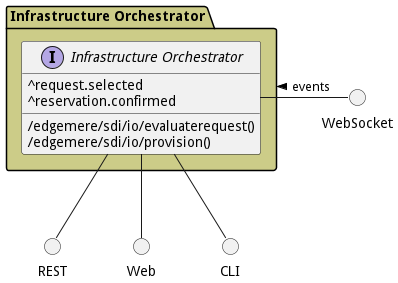
Sub Packages
The Infrastructure Orchestrator subsystem has sub packages as well. These subsystems are logical components to better organize the architecture and make it easier to analyze, understand, design, and implement.
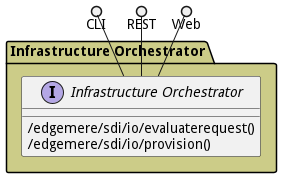
Classes
The following are the classes in the data model of the Infrastructure Orchestrator subsystem.
Deployment Architecture
This subsystem is deployed using micro-services as shown in the diagram below. The ‘micro’ module is used to implement the micro-services in the system. The subsystem also has an CLI, REST and Web Interface exposed through a nodejs application. The nodejs application will interface with the micro-services and can monitor and drive work-flows through the mesh of micro-services. The deployment of the subsystem is dependent on the environment it is deployed. This subsystem has the following environments:
Physical Architecture
The Infrastructure Orchestrator subsystem is physically laid out on a hybrid cloud infrastructure. Each microservice belongs to a secure micro-segmented network. All of the micro-services communicate to each other and the main app through a REST interface. A Command Line Interface (CLI), REST or Web User interface for the app is how other subsystems or actors interact. Requests are forwarded to micro-services through the REST interface of each micro-service. The subsystem has the a unique layout based on the environment the physical space. The following are the environments for this subsystems.
Micro-Services
These are the micro-services for the subsystem. The combination of the micro-services help implement the subsystem’s logic.
dev
Detail information for the dev environment can be found here
Services in the dev environment
- web : sdi_io_web
test
Detail information for the test environment can be found here
Services in the test environment
- web : sdi_io_web
prod
Detail information for the prod environment can be found here
Services in the prod environment
- web : sdi_io_web
Activities and Flows
The Infrastructure Orchestrator subsystem provides the following activities and flows that help satisfy the use cases and scenarios of the subsystem.
Messages Handled
The Infrastructure Orchestrator subsystem is an event driven architecture and handle several events. The following events are handled by this subsystem. Please note that this subsystem is not the only subsystem that handles these events.
| Message | Action | Description |
|---|---|---|
| request.selected | /sdi/io/evaluateRequest | |
| reservation.confirmed | /sdi/io/provision |
Messages Sent
| Event | Description | Emitter | |——-|————-|———|
Interface Details
The Infrastructure Orchestrator subsystem has a well defined interface. This interface can be accessed using a command line interface (CLI), REST interface, and Web user interface. This interface is how all other subsystems and actors can access the system.
Action edgemere sdi io evaluaterequest
- REST - /edgemere/sdi/io/evaluaterequest?request=object
- bin - edgemere sdi io evaluaterequest –request object
- js - .edgemere.sdi.io.evaluaterequest({ request:object })
Description
Evaluate Request against policies and select the appropriate reservations from the Common Physical Layer
Parameters
| Name | Type | Required | Description |
|---|---|---|---|
| request | object | true | Request to evaluate |
Action edgemere sdi io provision
- REST - /edgemere/sdi/io/provision?obj=object
- bin - edgemere sdi io provision –obj object
- js - .edgemere.sdi.io.provision({ obj:object })
Description
Provision Resources based on the reservation.
Parameters
| Name | Type | Required | Description |
|---|---|---|---|
| obj | object | true | Reservation to use as the provision |