PLC
The "PLC" class, located in the "pw" package, represents a Programmable Logic Controller that has methods for creating, destroying, updating, and manipulating data, and it is capable of communication with assets and devices using a specific protocol.
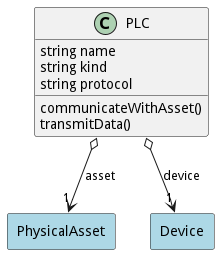
Attributes
- name:string - Unique identifying name of the PLC
- kind:string - Type or model of the PLC
- protocol:string - Communication protocol used by the PLC
Associations
| Name | Cardinality | Class | Composition | Owner | Description |
|---|---|---|---|---|---|
| asset | 1 | PhysicalAsset | false | false | Association with PhysicalAsset |
| device | 1 | Device | false | false | Association with Device |
State Net
The PLC has a state net corresponding to instances of the class. Each state transistion will emit an event that can be caught with a websocket client. The name of the event is the name of the state in all lower case. The following diagram is the state net for this class.
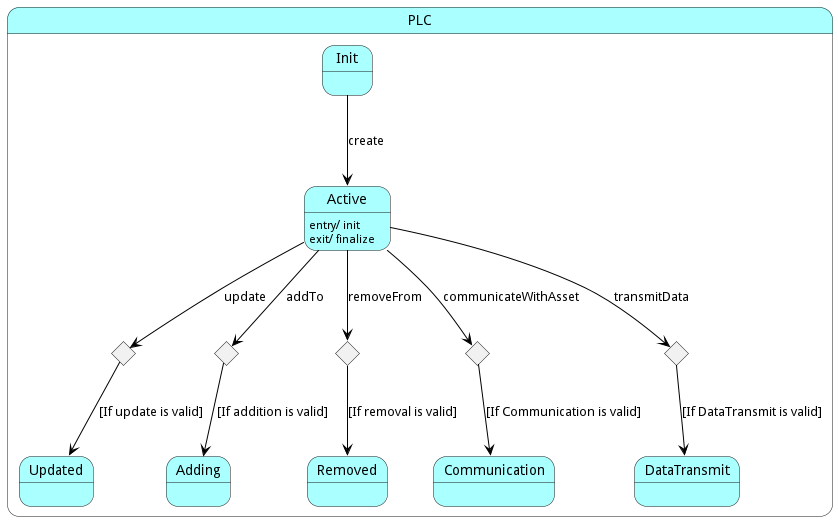
| Name | Description | Events |
|---|---|---|
| Init | Initial state, represents PLC before it’s “used” | create->Active, |
| Active | State where PLC is present and usable | update->Updated, addTo->Adding, removeFrom->Removed, communicateWithAsset->Communication, transmitData->DataTransmit, |
| Updated | State representing PLC after a successful update | |
| Adding | State representing PLC in the process of adding something | |
| Removed | State representing PLC after a successful removal | |
| Communication | State representing PLC communicating with an asset | |
| DataTransmit | State representing PLC in the process of transmitting data |
Methods
Method Details
Action plc communicateWithAsset
- REST - plc/communicateWithAsset?attr1=string
- bin - plc communicateWithAsset –attr1 string
- js - plc.communicateWithAsset({ attr1:string })
Description
Description of the method
Parameters
| Name | Type | Required | Description |
|---|---|---|---|
| attr1 | string | false | Description for the parameter |
Action plc transmitData
- REST - plc/transmitData?attr1=string
- bin - plc transmitData –attr1 string
- js - plc.transmitData({ attr1:string })
Description
Description of the method
Parameters
| Name | Type | Required | Description |
|---|---|---|---|
| attr1 | string | false | Description for the parameter |