Manage Policies
Manage Policies use case includes establishing and managing DDIL environment policies for the complete ecosystem, individual capabilities, SABRs, and applications. This use case also refers to orchestration and deployment policies.
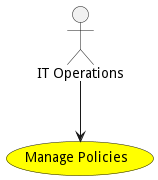
Actors
Detail Scenarios
- ActivatePolicy
- CreateChannelActivationPolicy
- CreateChannelCreationPolicy
- CreatePolicy
- DeactivatePolicy
- UpdateChannelPolicy
Scenario ActivatePolicy
Activate Channel Policy in the SABR. Evaluation of the policies and consistency of the policies is critical to make sure that channel activation does not impact other policies adversely

Steps
Actors
Scenario Create Channel Activation Policy
Create policies for the system which include ChannelActivationPolicies

Steps
- streampolicy create –name policy1 –file ./templates/policy1.js
- streampolicy create –name policy2 –file ./templates/policy2.js
Actors
Scenario Create Channel Creation Policy
Create policies for the system which include ChannelCreationPolicies

Steps
- streampolicy create –name policy1 –file ./templates/policy1.js
- streampolicy create –name policy2 –file ./templates/policy2.js
Actors
Scenario Create Policy
Create policies for the system which include ChannelCreationPolicies and ChannelActivationPolicies

Steps
- streampolicy create –name policy1 –file ./templates/policy1.js
- streampolicy create –name policy2 –file ./templates/policy2.js
Actors
Scenario Deactivate Policy
Deactivate Policy in a SABR. The deactivation of the policy should be propigated to all SABRS within the scopr of the policy.

Steps
- streampolicy create –name policy1 –file ./templates/policy1.js
- [streampolicy activate
--name policy2](#action-streampolicy activate) - [streampolicy deactivate
--name policy2](#action-streampolicy deactivate)
Actors
Scenario Update Channel Policy
Update Channel Policies. This can include the creation and activation channels. If a channel is destroyed in the update then all of the data cached in the channel should be destroyed.

Steps
- streampolicy update –name policy1 –file ./templates/policy1.js
- streampolicy update –name policy2 –file ./templates/policy2.js