InputChannelInstance
This is the input to the transformation. Also known as the consumer of the data stream. This is a specialization of the DataStreamInstance.
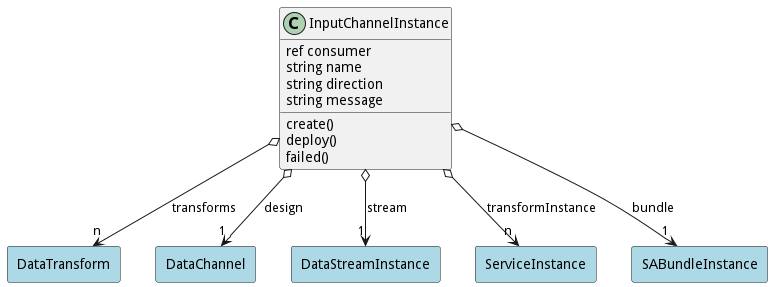
Attributes
- consumer:ref - This is the actual consumer of the datastream. It is implemented using Pulsar or kafka.
- name:string - Name of the data channel instance
- direction:string -
- message:string - Message string from the failed state.
Associations
| Name | Cardinality | Class | Composition | Owner | Description |
|---|---|---|---|---|---|
| transforms | n | DataTransform | Transformations to process when data arrives in this channel. | ||
| design | 1 | DataChannel | Parent of the channel Instance. This is the definition of the channel. | ||
| stream | 1 | DataStreamInstance | This is the stream instance that is running the channel | ||
| transformInstance | n | ServiceInstance | This is the instance of the transformation Service for the channel. | ||
| bundle | 1 | SABundleInstance | This is the sabr instance |
State Net
The InputChannelInstance has a state net corresponding to instances of the class. Each state transistion will emit an event that can be caught with a websocket client. The name of the event is the name of the state in all lower case. The following diagram is the state net for this class.
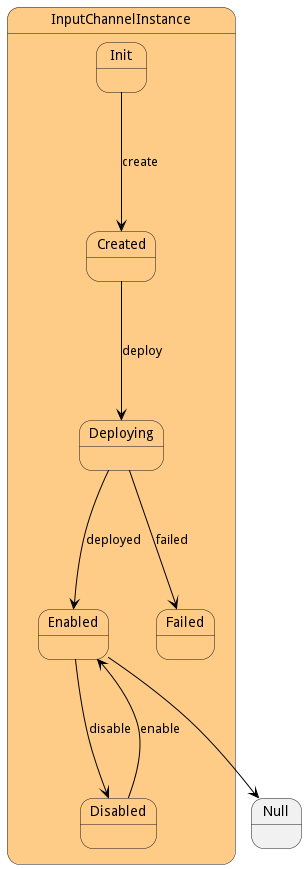
| Name | Description | Events |
|---|---|---|
| Init | Initial State | create->Created, |
| Created | The Channel is created but not connected to message queues | deploy->Deploying, |
| Deploying | The channel is currently being deployed and connected to the message queues | deployed->Enabled, failed->Failed, |
| Enabled | Channel can send information. | disable->Disabled, |
| Disabled | Channel cannot send information. | enable->Enabled, |
| Failed | State of the Channel if it failed to deploy! |
Methods
- create() - Create a Input Channel Instance
- deploy() - Deploy the channel instance
- failed() - Deployment Failed on the Data Channel Instance.
Method Details
Action inputchannelinstance create
- REST - inputchannelinstance/create?
- bin - inputchannelinstance create
- js - inputchannelinstance.create({ })
Description
Create a Input Channel Instance
Parameters
No parameters
Action inputchannelinstance deploy
- REST - inputchannelinstance/deploy?
- bin - inputchannelinstance deploy
- js - inputchannelinstance.deploy({ })
Description
Deploy the channel instance
Parameters
No parameters
Action inputchannelinstance failed
- REST - inputchannelinstance/failed?message=string
- bin - inputchannelinstance failed –message string
- js - inputchannelinstance.failed({ message:string })
Description
Deployment Failed on the Data Channel Instance.
Parameters
| Name | Type | Required | Description |
|---|---|---|---|
| message | string | true | Failed Message for the deployment error. |