Architectural Overview
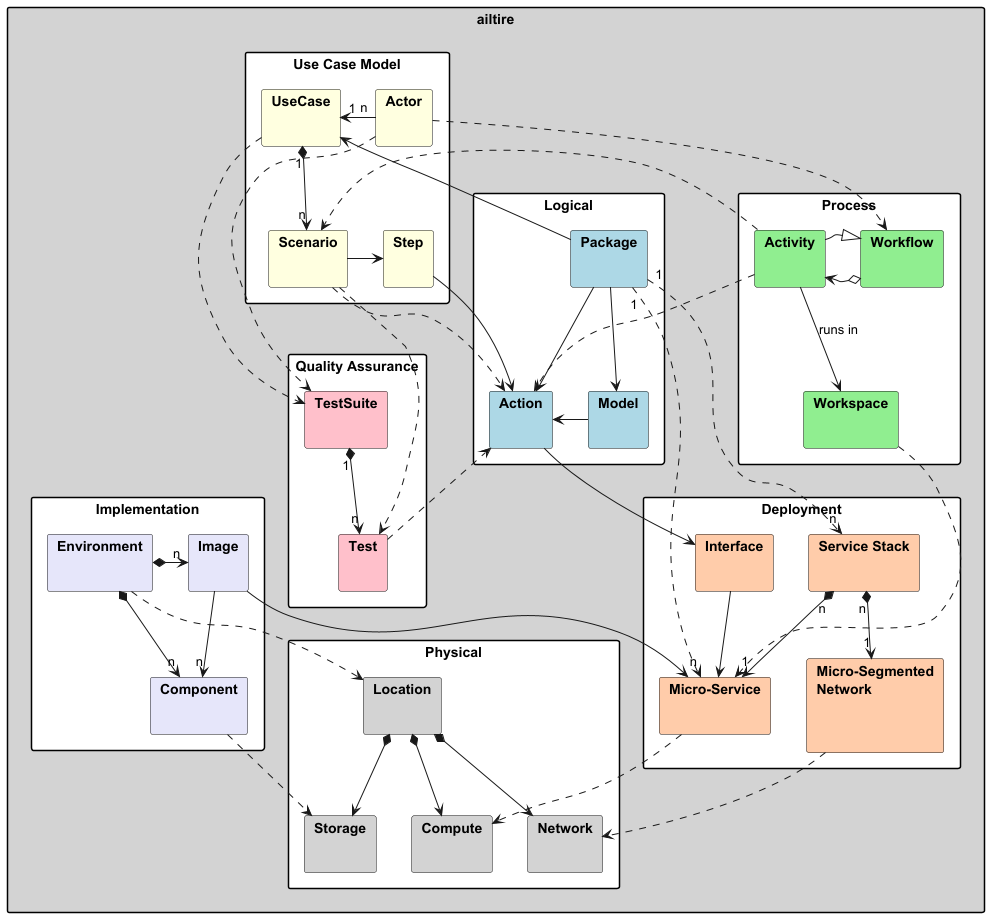
Use Case Model Quality Assurance
- Logical
- Deployment
- Micro-Segmented Network - A network configuration for a service stack, including firewall rules and access controls.
- Micro-Service - An individual service that operates within a broader set of service stacks.
- Service Stack - A collection of micro-services and their corresponding micro-segmented networks, organized for a specific package and its sub-packages.
- Interface The access points for the container, including CLI, REST APIs, WebSocket connections, and Web UI.
- Implementation
- Image - A container image that encapsulates a micro-service tailored for a specific environment.
- Environment - Various deployment contexts such as Development, Testing, Production, or custom environments.
- Component - The file structure and individual files that constitute the system’s components, guiding developers in building the system.
- Use Case Model
- Actor - An entity (user, application, or package) that interacts with the system through defined use cases.
- Scenario -A specific sequence of steps that illustrates how an actor engages with a use case.
- Step - An individual method call with specified parameters within a scenario.
- UseCase - Describes how an actor utilizes the system to achieve specific goals.
- Quality Assurance
- Process
- Activity - A set of actions performed in a specific order to accomplish a distinct business goal within a workflow. Activities represent the building blocks of workflows and encapsulate related tasks.
- Workflow - A structured sequence of activities designed to achieve specific business objectives within the system. Workflows orchestrate multiple activities to deliver end-to-end business processes efficiently.
- Workspace - The comprehensive environment that supports the execution of activities and workflows. It encompasses all necessary resources, tools, and configurations required for actors to perform actions effectively. Workspaces are tailored to specific process needs and can include development environments, collaboration platforms, and access to relevant data and services.
- Physical
- Compute - Represents the processing resources required for running micro-services, workflows, and other system operations. It includes physical servers, virtual machines, or cloud-based compute instances.
- Storage - Provides the system’s data storage capabilities, supporting persistent and temporary data needs. This includes databases, file systems, and object storage solutions.
- Network - Facilitates communication between system components, ensuring reliable data transfer and connectivity. It includes switches, routers, and other networking infrastructure, as well as virtual networks in cloud environments.
- Location - Defines the geographical or virtual placement of resources, affecting latency, compliance, redundancy, and fault tolerance. This includes data centers, cloud regions, and edge computing sites.
Logical Layer
The Logical layer defines the foundational constructs of the architecture, focusing on the core system elements and their interactions. At its heart, Actions define the operations and behaviors that enable interaction with data models and other logical components. Models represent the essential data structures and relationships that form the backbone of the system, ensuring consistency and integrity. Packages encapsulate related functionality and domain logic, organizing the system into distinct subsystems that promote modularity and clear separation of concerns. Together, these elements provide a cohesive framework for the system’s functionality.
Deployment Layer
The Deployment layer is responsible for the configuration and organization of services, ensuring efficient and secure operation. The Micro-Segmented Network establishes a secure communication framework, using firewalls and access controls to manage interactions between components. Micro-Services are self-contained units of functionality that work within the broader system, enabling scalability and independent development. A Service Stack groups these micro-services and their corresponding networks to support a specific Package and its sub-packages. The layer also defines Interfaces such as CLIs, REST APIs, and Web UIs to facilitate access and interaction with the deployed services.
Implementation Layer
The Implementation layer focuses on the practical construction and deployment of the system. Images encapsulate micro-service functionality into deployable containers, tailored for specific Environments like Development, Testing, and Production. The Component directory provides a clear file structure, guiding developers in building, organizing, and managing the system’s code and resources. This layer bridges the logical design and the operational deployment, ensuring that the architecture is realized efficiently in various real-world contexts.
Use Case Model
The Use Case Model ensures the system is designed to meet user needs and achieve business goals effectively. Actors, which can include users, applications, or packages, interact with the system through defined Use Cases that describe specific objectives. Scenarios provide detailed sequences of steps, showing how an actor engages with a use case to accomplish a task. Each step, represented by a Step, corresponds to a method call with specified parameters. This layer translates high-level requirements into actionable system interactions, enabling a user-centered design approach.
Quality Assurance Layer
The Quality Assurance layer focuses on validating the functionality and reliability of the system. Test Suites group related Tests to assess various aspects of the application based on use cases, scenarios, and specific QA requirements. Individual tests ensure that components meet functional, performance, and security expectations. This layer provides a structured framework for identifying and addressing issues, ensuring the system operates as intended and adheres to defined quality standards.
Process Layer
The Process layer organizes the execution of workflows and activities that achieve specific business objectives. Activities are discrete tasks performed in sequence to accomplish defined goals, while Workflows orchestrate these activities into structured, end-to-end processes. Workspaces provide the necessary environments, tools, and configurations to support these processes, tailored to the specific needs of each workflow. This layer ensures efficient, repeatable execution of complex processes, enhancing overall system productivity.
Physical Layer
The Physical layer provides the essential hardware and infrastructure that underpin the system’s deployment and operation. Compute resources, such as physical servers, virtual machines, or cloud-based instances, supply the processing power necessary for running micro-services, workflows, and other operations. Storage solutions ensure the availability of persistent and temporary data, incorporating databases, file systems, and object storage to meet various data management needs. The Network component establishes reliable communication pathways between system elements, leveraging physical and virtual networking infrastructure to enable seamless data transfer and connectivity. Finally, Location determines the physical or virtual placement of these resources, addressing concerns related to latency, redundancy, fault tolerance, and regulatory compliance through strategies involving data centers, cloud regions, and edge computing sites. Together, these elements form the robust foundation needed to support the system’s logical and operational layers.